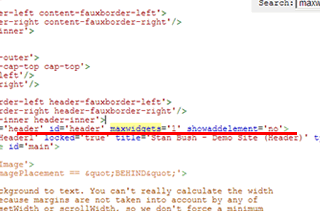One of the things about Blogger's standard templates that I don't like is their boring headers. You really only have two choices. You can add a menu from your pages, and you can add a header image. But if you want to add a top menu and a secondary menu, you can't do it. Even adding a slider header image isn't possible. Until now. If you don't mind digging into the code a little, then this will give you the ability to really spice up the header of your Blogger website. Just remember each template is a little different. I've provided some images in this tutorial that I hope will help you figure out how to add more widgets to your header. Find The Header Widget Go to blogger.com and login. This will take you to a list of all your blogs. Select the blog that yo...